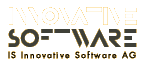
|
|
|
|
Introduction Definition of Terms internal-fragmentation external-fragmentation standard formulation fragmentationX fragmented path Link to my old page Copyright and Contact |
|
|
|
Description download |
|
|
|
Description download |
|
|
|
|
|
|
|
|
|
Description download |
|
|
|
Description download Measurements on 2.4.8 Measurements on 2.4.10 |
|
|
|
Filesystem Homepages ReiserFS Ext2FS Ext3FS XFS JFS Benchmarks & Results ReiserFS benchs Denis'+Kresimir's site Randy's tests Yves' YAFB tests Literature Smith's site My master thesis |
|
|
Last changes: Do Feb 5 09:40:02 CET 2004
|
|
Description
To measure the fragmentation of a file or a partition I have written a small program called fibmap.This program makes use of the ''ioctl'' system call
fib_res=ioctl(fd,FIBMAP,&fib_blk);on a file descriptor ''fd''. In ''fib_blk'' one specifies which block number of the file to get
(e.g. you start with zero for the first block). On success ''fib_res'' is not minus one and
the resulting value in ''fib_blk'' is the logical block number of that block. It is zero if the
block number is not available or implemented for the filesystem under question (e.g. for tails
in ReiserFS). In that way fibmap proceeds for all blocks of a file at the end knowing the block
layout of it. A tricky part of the program was that one has to use
fib_res=ioctl(fd,FIGETBSZ,&fib_bsize);in order to find the block size which the underlying filesystem uses for the FIBMAP call.
Fibmap is able to detect holes and tails and does recognize hardlinks though not very
efficiently at the moment. One thing it does wrong: a hole at the end of a file will always be
counted as a tail.
Fibmap then uses the found layout to measure the different definitions of fragmentation I have stated.
On start you can specify a single file, a directory or many directories which fibmap will
recursively proceed. At the end a statistic summary is shown.
Download
You may download fibmap and try it yourself.
After downloading the package create a directory where to untargz it. In the Makefile you probably
want to change some paths. Then type ''make fibmap'' followed by ''fibmap -h'' to get additional help.
Usage of fibmap v0.2
-b blks work only on blocks greater than blks
-h,-? this text
-s don't show stats after fibmaping
-v increase verbosity by one
output is as follows:
name size_in_bytes blocks_total - blocknumbers - f1 f10 f100 f1000 - fragmax - fragpath1 fragpath2
The statistical result for my /usr directory on ext2 looks as follows (see below for a explanation)
Result for 198783 files 12372 dirs: Int: 0.869 Ext: 0.989 0.993 0.993 0.993 - 285.374 - Path 647.303 1981.829
Mean Internal frag: 0.869
Mean External frag: 0.989
Mean Frag. Path 647.303
Hist for frag
1 2 4 8 16 32 64 128 256 512 1024 2048 4096 8192 16384
0 0 734 161 21 0 0 0 0 0 0 0 0 0 0 0 916
0.0909091 0 0 0 0 2 0 0 0 0 0 0 0 0 0 0 2
0.181818 0 0 0 6 1 0 0 0 0 0 0 0 0 0 0 7
0.272727 0 0 0 17 7 5 0 0 0 0 0 0 0 0 0 29
0.363636 0 0 154 9 19 11 0 0 0 0 0 0 0 0 0 193
0.454545 0 0 0 5 24 16 3 0 0 0 0 0 0 0 0 48
0.545455 0 0 342 88 8 31 3 0 0 0 0 0 0 0 0 472
0.636364 0 0 0 65 11 44 16 5 1 1 0 0 0 0 0 143
0.727273 0 0 173 71 20 15 20 13 7 7 2 0 0 0 0 328
0.818182 0 0 0 224 126 12 29 9 4 5 1 0 0 0 0 410
0.909091 0 0 0 132 330 134 10 10 3 2 2 13 0 0 0 636
1 119548 28347 20652 12975 7192 3920 1667 724 352 114 76 23 5 3 1 195599
119548 29081 21482 13613 7740 4188 1748 761 367 129 81 36 5 3 1 198783
Hist for frag path
1 2 4 8 16 32 64 128 256 512 1024 2048 4096 8192 16384
1 119548 29066 21291 13253 7357 3683 1510 688 340 111 74 21 5 3 1 196951
10 0 2 142 222 234 226 137 24 7 1 1 1 0 0 0 997
100 0 0 0 1 4 17 2 5 3 0 1 1 0 0 0 34
1000 0 1 2 1 7 13 1 4 0 3 1 0 0 0 0 33
10000 0 8 5 4 5 60 7 4 7 14 1 13 0 0 0 128
100000 0 0 4 48 82 165 76 34 9 0 3 0 0 0 0 421
1000000 0 3 24 67 51 24 15 2 1 0 0 0 0 0 0 187
10000000 0 1 14 17 0 0 0 0 0 0 0 0 0 0 0 32
119548 29081 21482 13613 7740 4188 1748 761 367 129 81 36 5 3 1 198783
The internal fragmentation is 1 - minus the printed value (e.g. 13 % in the shown case). It is followed
by the standard fragmentation value, fragmentation10, fragmentation100, fragmentation1000.
For those values one is best and zero worst (you can also take 1 minus the fragmentation value, it is a matter of taste.
Then of course zero is best and one is worst).
These values are followed by fragmax, which I did not explain yet: it is the maximum logical block number
minus the smallest number of a file divided by the blocks the file occupies; averaged over all files like the other fragmentation values).
Then there come two definitions of the average of the fragmentation path, the first is averaged over
all files (as explained in the definition part), the second is calculated by first adding all
fragmentation paths divided at the end of run by the number of blocks of all files fibmap has seen.
These values are followed by two histograms, one for the standard fragmentation and
one for the fragmentation path. On the left there are the bins for the fragmentation values and
on top the number of blocks in powers of two. On the right and bottom there are the summaries
each row and column respectively.