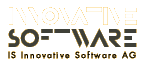
|
|
|
|
Introduction Definition of Terms internal-fragmentation external-fragmentation standard formulation fragmentationX fragmented path Link to my old page Copyright and Contact |
|
|
|
Description download |
|
|
|
Description download |
|
|
|
|
|
|
|
|
|
Description download |
|
|
|
Description download Measurements on 2.4.8 Measurements on 2.4.10 |
|
|
|
Filesystem Homepages ReiserFS Ext2FS Ext3FS XFS JFS Benchmarks & Results ReiserFS benchs Denis'+Kresimir's site Randy's tests Yves' YAFB tests Literature Smith's site My master thesis |
|
|
Last changes: Do Feb 5 09:40:01 CET 2004
|
|
Description
This tool is an updated version of the agesystem tool, which I never seriously used for real aging (the name of it came up because of ''historical reasons''). agesystem3 randomly creates and delete files, thereby aging a given partition.In order to keep track of files being on the partition it provides a structure ''partition info'' which can be saved and restored via the -s and -r option. It can simulate not only static file size distributions (-l 6:a:b:c:d:e:f option) and distribution of files per directories (-c outerdirs:innerdirs_times_outerdirs) but also measured distributions (-m 3 and -l 2:fhist:dhist options).
Depending on the operation mode (option -m) it furthermore is more powerful than the old ''agesystem'' tool:
agesystem3 -d /givendir -s /tmp/saveinfofile -m 0
agesystem3 -r /tmp/saveinfofile -l 2:/tmp/dhist:/tmp/fhist -m 3
agesystem3 -d /mnt/part_to_test -s /tmp/saveinfofile -m 1 -l 2:/tmp/dhist:/tmp/fhist -u 0:50
agesystem3 -d /mnt/part_to_test -r /tmp/saveinfofile -s /tmp/saveinfofile_after -m 2 -l 2:/tmp/dhist:/tmp/fhist -u 50:60
agesystem3 chooses in the following way whether to create a new file or to delete a given previously created file:
- It calculates the percentage of used blocks fsb, which is the number of used blocks in the file system divided by the number of blocks the partition has.
- It calculates the percentage p given in the range between umin and umax values of the -u option according to p=(fsb-umin)/(umax-umin)*100.
- It determines the probability X that it creates (or with
probability of 1-X deletes)
a file. The creation probability tableX is given by for the creation cycle (going from umin to umax)
X p 1.00 0-5 % 0.80 5-75 % 0.70 75-95 % 0 95-100 % X p 1.00 0-5 % 0.20 5-25 % 0.30 25-95 % 0 95-100 % Download
You may download agesystem3 and try it yourself. After downloading the package create a directory where to untargz it. In the Makefile you probably want to change some paths. Then type ''make agesystem3'' followed by ''agesystem3 -h'' to get additional help.Usage of agesystem3 v0.3 -b blksize blocksize to use for buffered i/o -c dir_base:dir_counter number of subdirectories to create -d dirname change to directory "dirname" -f use fixed length of bytes, given in blocksize -h,-? this text -l string set file size creation options coded in "string" string is a) 6:a:b:c:d:e:f -> a,b,c min_sizes; d,e,f max_sizes for distribution b) 1:histfilename -> use distribution of measured histogram and use -c for dirs c) 2:histdirname:histfilename -> use measured distribution for files and dirs -n number_of_files maximum number of files to create -m mode set working mode to "mode" 0 -> get info struct 1 -> gauge only; use with -c and -l option 2 -> age fs system; use with -c and -l option 3 -> calc histograms; use with -l option 4 -> create only directories given with -l oder -c option -o access_mode set access mode to "access_mode" (eg. cw=65, cws=4161, cwa=1089,cwas=5185, cwt=577,cwts=4673) -p dirno:fileno store maximum "dirno" dirs and "fileno" files in info struct -r file load partition info from "file" -s file save partition info to "file" -t simply test input and exit without any action -u min:max min and max filesystem usage to work at -v be verbose -y seed set random generator seed -z sync with unmount (don't use or check/edit /root/bin/agesync.sh)